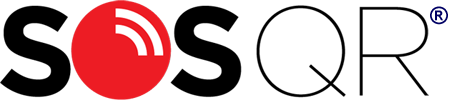Print your Wallet Card
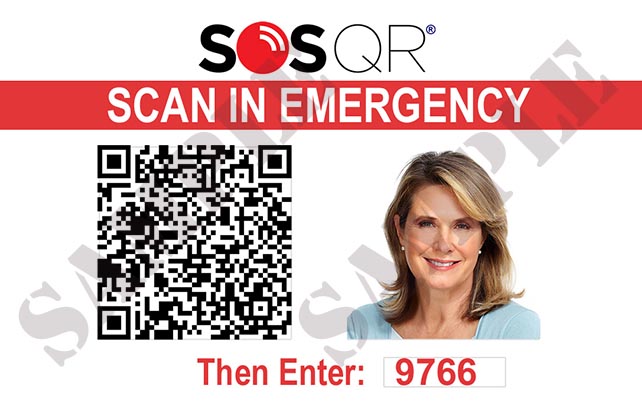
Your wallet card will be printed with your unique QR code, your profile picture and your scan PIN. You will need your "Profile Number" and your "Key" to retrieve this information. You can find them within the SOS QR app on the "Manage" screen.